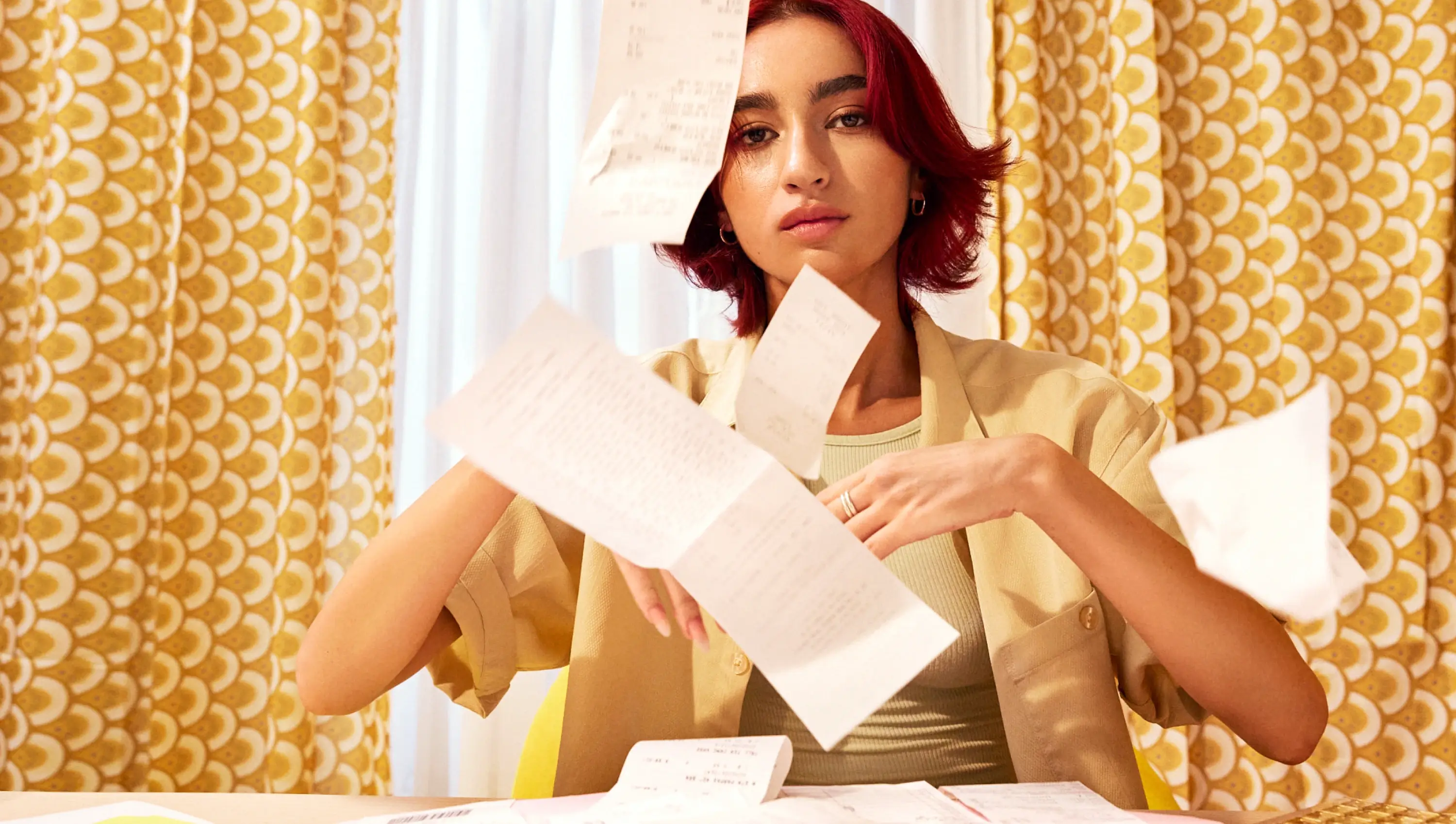Freelancers and independent contractors often face a maze of tax forms, and understanding the differences between them is crucial. Two forms that frequently cause confusion are the 1099-NEC and the 1099-MISC. In this article, we'll explore the distinctions between these forms, their purposes, and how to file them correctly.
By the end of this article, you'll have a clear understanding of when to use each form and how to navigate the tax filing process as a freelancer or independent contractor. Let's dive into the world of 1099s and make sense of these essential tax forms.
What is the purpose of the 1099-NEC form?
The 1099-NEC form, which stands for "nonemployee compensation," is used to report payments made to self-employed individuals, such as freelancers and independent contractors. Introduced in 2020, this form is designed to track nonemployee compensation separately from other types of income previously reported on the 1099-MISC form.
Freelancers and contractors who earn more than $600 from a single company or individual during the tax year can expect to receive a 1099-NEC form. However, if they receive payments through a third-party payment processor like PayPal, they might receive a 1099-K form instead.
How does the 1099-MISC form differ from the 1099-NEC?
While the 1099-NEC form focuses on nonemployee compensation, the 1099-MISC form serves as a catch-all for other types of income. This form is used to report payments such as royalties, rent, prizes and awards, medical and healthcare services, legal settlements, and more.
It's possible for an individual to receive multiple 1099 forms from the same issuer for different categories of income. For example, if a freelancer rents a workspace from a client, they may receive a 1099-MISC for the rent payments and a 1099-NEC for their freelance work.
When should you file a 1099-NEC?
If you're an independent contractor who has paid other contractors at least $600 for their services during the tax year, you'll need to issue a 1099-NEC form for each of them. This could include hiring a personal assistant, a marketing specialist, or any other type of contractor. However, you don't need to issue a 1099-NEC if the contractor receives a 1099-K or if you've paid a C Corporation or an S Corporation.
How do you file a 1099-NEC and a 1099-MISC?
Filing a 1099-NEC involves several steps, including having your contractors fill out a W-9 form, preparing three copies of the 1099-NEC form (for the IRS, the recipient, and your state), filling out a form 1096 as a cover sheet, and submitting the forms by the deadline. Penalties may apply if you fail to issue a 1099-NEC to someone who needs one.
Filing a 1099-MISC is similar to filing a 1099-NEC, but with slightly different deadlines. You'll need to prepare three copies of the 1099-MISC form, fill out a form 1096, and submit the forms by the respective deadlines. The deadlines for the 1099-MISC are generally later than those for the 1099-NEC, as the income categories reported on the 1099-MISC often require additional verification time.
1099 Forms: Key Takeaways and Next Steps
Understanding the differences between the 1099-NEC and 1099-MISC forms can make a significant difference in navigating the tax filing process as a freelancer or independent contractor. By knowing when to use each form and how to file them correctly, you'll be better prepared to manage your tax obligations and avoid potential penalties.
Key Takeaways
- 1099-NEC is used to report nonemployee compensation, while 1099-MISC covers other types of income.
- Freelancers and contractors earning more than $600 from a single source may receive a 1099-NEC or 1099-K, depending on the payment method.
- Filing a 1099-NEC or 1099-MISC involves preparing multiple copies, filling out a form 1096, and submitting the forms by the respective deadlines.
With this knowledge in hand, you're now better equipped to handle your tax forms and ensure a smoother tax filing experience. Stay organized, keep track of your income sources, and consult a tax professional if you have any questions or concerns.