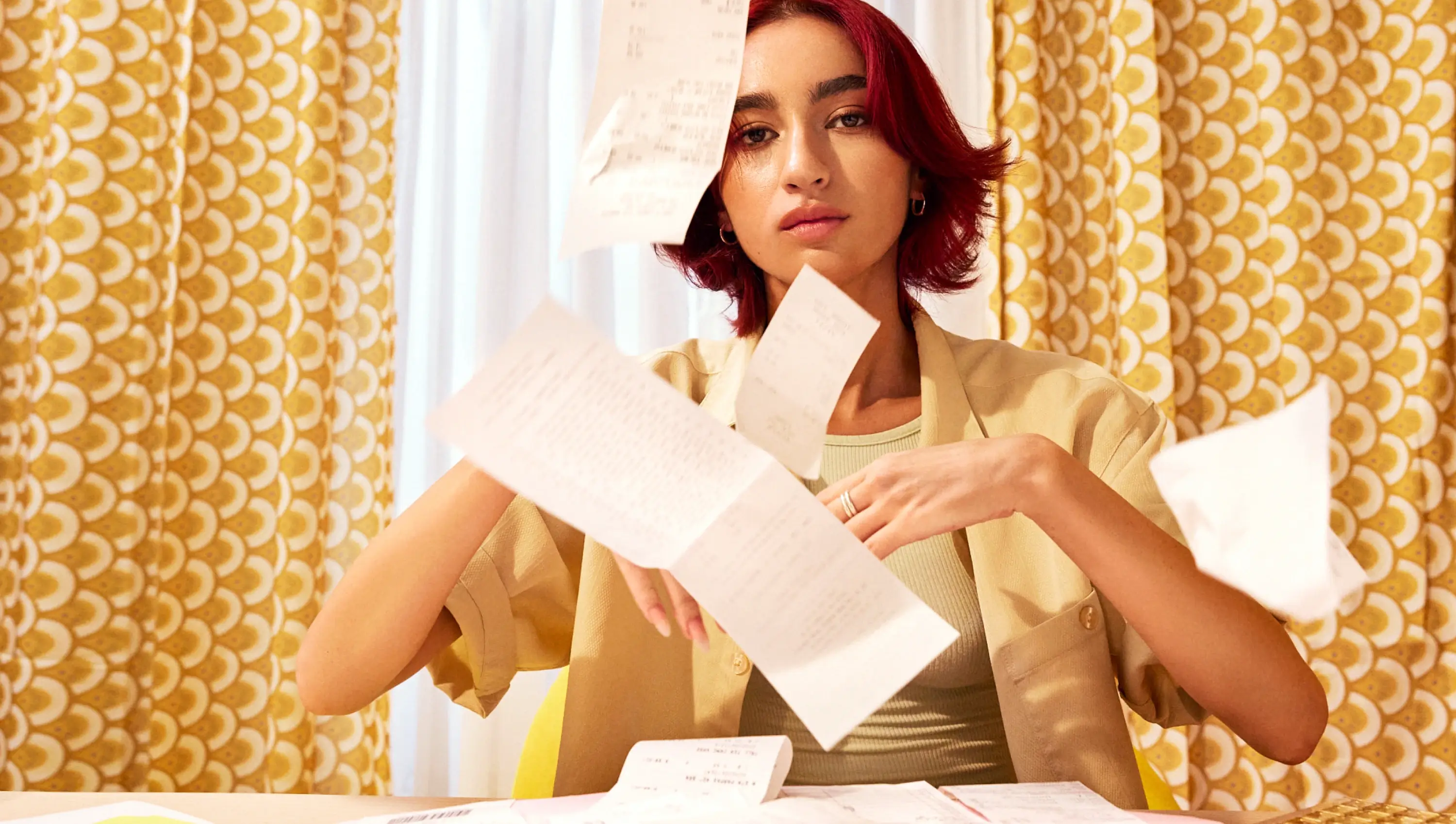Are you a freelancer struggling to keep track of your income and expenses? You're not alone! Many freelancers find it challenging to manage their finances, but it's essential for your success and peace of mind.
Understanding how to track your freelance income and expenses is crucial for staying organized, making informed decisions, and preparing for tax season. In this blog post, we'll guide you through the process and provide helpful tips to make it easier for you.
By the end of this post, you'll have a better understanding of how to track your freelance finances and be well on your way to financial success. Let's dive in!
What are the best methods for tracking freelance income and expenses?
There are several methods you can use to track your freelance income and expenses, including spreadsheets, accounting software, and mobile apps. The best method for you will depend on your preferences, budget, and the complexity of your finances.
Spreadsheets are a simple and cost-effective option, but they can be time-consuming and prone to errors. Accounting software and mobile apps offer more advanced features and automation, making it easier to stay organized and up-to-date with your finances.
How do I create a system for tracking my freelance finances?
Creating a system for tracking your freelance finances involves setting up a process for recording and categorizing your income and expenses. This can be done using a spreadsheet, accounting software, or a mobile app. Here are some steps to help you create a system:
1. Choose a method for tracking your finances (spreadsheet, software, or app).
2. Set up categories for your income and expenses (e.g., client payments, office supplies, travel expenses).
3. Establish a routine for updating your records (e.g., daily, weekly, or monthly).
4. Review your finances regularly to ensure accuracy and make adjustments as needed.
How To Set Up Freelance Finance Tracking
Setting up a simple freelance finance tracking system doesn't have to be complicated. Follow these steps to create a system that works for you and helps you stay organized.
1. Choose Your Tracking Method
Decide whether you prefer using a spreadsheet, accounting software, or a mobile app for tracking your finances. Consider factors such as cost, ease of use, and the features you need. If you're just starting out, a spreadsheet may be sufficient, but as your business grows, you may want to invest in software or an app for more advanced features and automation.
2. Create Income and Expense Categories
Organize your finances by setting up categories for your income and expenses. Common income categories include client payments, royalties, and passive income. Expense categories may include office supplies, travel, marketing, and professional services. Customize your categories to fit your specific business needs.
3. Establish a Routine for Updating Your Records
Consistency is key when it comes to tracking your finances. Set a routine for updating your records, whether it's daily, weekly, or monthly. Choose a schedule that works for you and stick to it. Regularly updating your records will help you stay organized and make it easier to spot trends and potential issues.
4. Review and Analyze Your Finances
Regularly review your income and expenses to ensure accuracy and make adjustments as needed. Analyzing your finances can help you identify areas where you can cut costs, increase revenue, and make informed decisions about your business. Use your financial data to set goals and track your progress toward achieving them.
5. Prepare for Tax Season
Tracking your freelance income and expenses will make tax season much less stressful. Keep accurate records throughout the year, and consider working with a tax professional to ensure you're taking advantage of all available deductions and credits. Being prepared will help you avoid surprises and potential penalties.
What tools and resources are available to help me track my freelance finances?
There are many tools and resources available to help you track your freelance finances, including spreadsheets, accounting software, and mobile apps. Some popular options include Microsoft Excel, Google Sheets, QuickBooks, FreshBooks, and Wave. Additionally, there are numerous online resources, such as blogs, forums, and YouTube tutorials, that offer tips and advice for managing your freelance finances.
When choosing a tool or resource, consider factors such as cost, ease of use, and the features you need. It's also helpful to read reviews and ask for recommendations from fellow freelancers to find the best fit for your needs.
Achieve Financial Success as a Freelancer by Tracking Your Income and Expenses
Tracking your freelance income and expenses is essential for staying organized, making informed decisions, and preparing for tax season. By following the steps and tips outlined in this blog post, you'll be well on your way to mastering the art of tracking your finances and achieving financial success as a freelancer.
Key Takeaways:
- Choose a method for tracking your finances, such as a spreadsheet, accounting software, or a mobile app.
- Create categories for your income and expenses to stay organized.
- Establish a routine for updating your records and reviewing your finances.
- Utilize tools and resources to help you track your freelance finances effectively.
- Prepare for tax season by keeping accurate records and working with a tax professional.
With dedication and consistency, you can take control of your freelance finances and set yourself up for long-term success. Happy tracking!